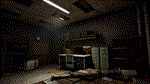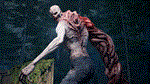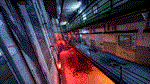Back 4 Blood 🔑STEAM KEY🔥RUSSIA + CIS❗RUSSIAN LANG
Content: text (17 symbols)
Available: 6
Uploaded: 17.11.2024
Positive responses: 7
Negative responses: 0
Sold: 21
Refunds: 0
$3.47
Edition type: Steam Key (key) / RU / UA / CIS
! This key can only be activated on a Steam account registered in Russia, Ukraine or CIS countries
Game language: Russian (subtitles interface) / English
Release Date: October 12, 2021
Platform: Windows
Region: RU / UA / CIS (Russia, Ukraine and CIS countries)
Activation: Steam
=======================================
Back 4 Blood is an exciting co-op first-person shooter from the makers of the critically acclaimed Left 4 Dead franchise. You are in the midst of a war with the Possessed. These deadly parasite carriers were once human, but have now evolved into terrifying creatures bent on devouring all that is left of civilization. With the annihilation of all mankind at stake, you and your friends are left with only one option - to take the fight to the enemy, eradicate the possessed and reclaim the whole world.
Co-op mode in the story campaign
Rush forward in a story-driven campaign with 4-player co-op mode where you must work together to survive incredibly difficult missions. You can team up to 3 of your friends or play alone, leading your squad into battle.
Choose from 8 cleaners that you can customize to your liking and equip yourself with deadly weapons and items to strategize against ever-evolving enemies.
Competitive online mode
Play with or against your friends in PVP battles. Become a Purifier or choose an opposing side as a vicious Possessed. Both sides have unique weapons, abilities and bonuses.
Incredible replay value
The unpredictable card system brings new experiences every time you create your own decks to survive the increasingly difficult battles.
The dynamic game creation system constantly adapts to the actions of the players, providing exciting combat, extreme gameplay variety and legions of even more powerful Possessed, including various types of mutated bosses up to 6 meters high.
=======================================
Activation
1. You need to download and install the Steam app https://store.steampowered.com (if not already installed)
2. Create a new Steam account or log into an existing one
3. Go to the "Games" section and select "Activate on Steam"
4. Enter the activation key you purchased
5. After that, the game will appear in the application library and it can be installed
! This key can only be activated on a Steam account registered in Russia, Ukraine or CIS countries
Game language: Russian (subtitles interface) / English
Release Date: October 12, 2021
Platform: Windows
Region: RU / UA / CIS (Russia, Ukraine and CIS countries)
Activation: Steam
=======================================
Back 4 Blood is an exciting co-op first-person shooter from the makers of the critically acclaimed Left 4 Dead franchise. You are in the midst of a war with the Possessed. These deadly parasite carriers were once human, but have now evolved into terrifying creatures bent on devouring all that is left of civilization. With the annihilation of all mankind at stake, you and your friends are left with only one option - to take the fight to the enemy, eradicate the possessed and reclaim the whole world.
Co-op mode in the story campaign
Rush forward in a story-driven campaign with 4-player co-op mode where you must work together to survive incredibly difficult missions. You can team up to 3 of your friends or play alone, leading your squad into battle.
Choose from 8 cleaners that you can customize to your liking and equip yourself with deadly weapons and items to strategize against ever-evolving enemies.
Competitive online mode
Play with or against your friends in PVP battles. Become a Purifier or choose an opposing side as a vicious Possessed. Both sides have unique weapons, abilities and bonuses.
Incredible replay value
The unpredictable card system brings new experiences every time you create your own decks to survive the increasingly difficult battles.
The dynamic game creation system constantly adapts to the actions of the players, providing exciting combat, extreme gameplay variety and legions of even more powerful Possessed, including various types of mutated bosses up to 6 meters high.
=======================================
Activation
1. You need to download and install the Steam app https://store.steampowered.com (if not already installed)
2. Create a new Steam account or log into an existing one
3. Go to the "Games" section and select "Activate on Steam"
4. Enter the activation key you purchased
5. After that, the game will appear in the application library and it can be installed
! Before buying, please check the system requirements of the game and other parameters that interest you (they may change with time). This can be done on the sites Steam / Uplay / Origin or the official website of the publisher. Goods purchased by mistake, as well as unsuitable for system requirements or region of activation, can not be returned and exchanged!
Dear customers! Convincing request, if there are any problems with the purchased goods, do not leave a negative feedback immediately. Write us a message in the correspondence (the purchase page on the site Oplata.info). We will try to respond to your message as soon as possible and promptly solve the problem. We draw to the fact that the basis for the exchange or return of the purchased key (key), which gives an error when activated, can only be VIDEO RECORD of the purchase process and subsequent attempt to activate it (mandatory condition - the record should not contain editing features).
Our entire range: https://shopping-centre.ru/seller/467960
We will be grateful for every positive feedback you have left after the purchase. Sincerely, the project team "AlternativA".
Dear customers! Convincing request, if there are any problems with the purchased goods, do not leave a negative feedback immediately. Write us a message in the correspondence (the purchase page on the site Oplata.info). We will try to respond to your message as soon as possible and promptly solve the problem. We draw to the fact that the basis for the exchange or return of the purchased key (key), which gives an error when activated, can only be VIDEO RECORD of the purchase process and subsequent attempt to activate it (mandatory condition - the record should not contain editing features).
Our entire range: https://shopping-centre.ru/seller/467960
We will be grateful for every positive feedback you have left after the purchase. Sincerely, the project team "AlternativA".
20.11.2023 12:44:20
Все супер!
19.10.2023 10:21:49
Быстро и надежно
05.10.2023 2:08:28
оплатил, сразу пришел ключик. Активация работает. Спасибо
02.10.2023 17:15:05
Привет. Зарегистрировал ключ в рашн стиме. Пока все ок - игра появилась в загрузке. Супер!
это дешевле официальной цены минимум в 60 баксов и цены в яндекс маркете от буки в 1500р.
это дешевле официальной цены минимум в 60 баксов и цены в яндекс маркете от буки в 1500р.
18.06.2023 23:52:48
все пришло классно ключ верный