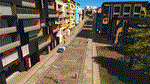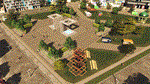Cities: Skylines - Plazas & Promenades (DLC) STEAM KEY
Content: text (19 symbols)
Available: 1
Uploaded: 24.11.2023
Positive responses: 2
Negative responses: 0
Sold: 9
Refunds: 0
$8.25
! Requires Steam version of Cities: Skylines to run
Edition type: Steam Key (key) / RU / UA / CIS
! This key can only be activated on a Steam account registered in Russia, Ukraine or CIS countries
Game language: Russian (interface) / English
Release Date: September 14, 2022
Platform: Windows
Region: RU / UA / CIS (Russia, Ukraine and CIS countries)
Activation: Steam
=======================================
Take the next step with Plazas and Promenades.
No more noise and exhaust gases! Only pedestrian streets, car-free cities and modern squares. It´s time to think about the ecology of your cities! The new addition will help with this.
Pedestrian streets: let people walk where they want. Place them in the city just like any other roads. Create green centers without cars and noise!
Pedestrian zones and new rules. Enter three new rules for certain areas of the city. Due to slow driving, all roads in the pedestrian zone, except highways, will be subject to a speed limit of 20 km/h. Banning sugar would increase the average lifespan of the pedestrian zone but lower the average happiness. And street music will increase average happiness levels and noise pollution in pedestrian commercial areas.
Area specialization. We´ve added 3 new District Specialization options: Business Zone, High Density Residential Zones, and High Density Commercial Zones. The chosen specialization affects all squares of the area. Buildings begin to look different and have different game effects. With each specialization, you will receive 24 new modern buildings!
Buildings of city services. They are extremely important for the inhabitants, so why not make these buildings beautiful? Choose buildings that match the style of the pedestrian zone and provide services that will increase the average level of happiness (one of the most important indicators of success).
=======================================
Activation
1. You need to download and install the Steam app https://store.steampowered.com (if not already installed)
2. Create a new Steam account or log into an existing one
3. Go to the "Games" section and select "Activate on Steam"
4. Enter the activation key you purchased
5. After that, the game will appear in the application library and it can be installed
Edition type: Steam Key (key) / RU / UA / CIS
! This key can only be activated on a Steam account registered in Russia, Ukraine or CIS countries
Game language: Russian (interface) / English
Release Date: September 14, 2022
Platform: Windows
Region: RU / UA / CIS (Russia, Ukraine and CIS countries)
Activation: Steam
=======================================
Take the next step with Plazas and Promenades.
No more noise and exhaust gases! Only pedestrian streets, car-free cities and modern squares. It´s time to think about the ecology of your cities! The new addition will help with this.
Pedestrian streets: let people walk where they want. Place them in the city just like any other roads. Create green centers without cars and noise!
Pedestrian zones and new rules. Enter three new rules for certain areas of the city. Due to slow driving, all roads in the pedestrian zone, except highways, will be subject to a speed limit of 20 km/h. Banning sugar would increase the average lifespan of the pedestrian zone but lower the average happiness. And street music will increase average happiness levels and noise pollution in pedestrian commercial areas.
Area specialization. We´ve added 3 new District Specialization options: Business Zone, High Density Residential Zones, and High Density Commercial Zones. The chosen specialization affects all squares of the area. Buildings begin to look different and have different game effects. With each specialization, you will receive 24 new modern buildings!
Buildings of city services. They are extremely important for the inhabitants, so why not make these buildings beautiful? Choose buildings that match the style of the pedestrian zone and provide services that will increase the average level of happiness (one of the most important indicators of success).
=======================================
Activation
1. You need to download and install the Steam app https://store.steampowered.com (if not already installed)
2. Create a new Steam account or log into an existing one
3. Go to the "Games" section and select "Activate on Steam"
4. Enter the activation key you purchased
5. After that, the game will appear in the application library and it can be installed
! Before buying, please check the system requirements of the game and other parameters that interest you (they may change with time). This can be done on the sites Steam / Uplay / Origin or the official website of the publisher. Goods purchased by mistake, as well as unsuitable for system requirements or region of activation, can not be returned and exchanged!
Dear customers! Convincing request, if there are any problems with the purchased goods, do not leave a negative feedback immediately. Write us a message in the correspondence (the purchase page on the site Oplata.info). We will try to respond to your message as soon as possible and promptly solve the problem. We draw to the fact that the basis for the exchange or return of the purchased key (key), which gives an error when activated, can only be VIDEO RECORD of the purchase process and subsequent attempt to activate it (mandatory condition - the record should not contain editing features).
Our entire range: https://shopping-centre.ru/seller/467960
We will be grateful for every positive feedback you have left after the purchase. Sincerely, the project team "AlternativA".
Dear customers! Convincing request, if there are any problems with the purchased goods, do not leave a negative feedback immediately. Write us a message in the correspondence (the purchase page on the site Oplata.info). We will try to respond to your message as soon as possible and promptly solve the problem. We draw to the fact that the basis for the exchange or return of the purchased key (key), which gives an error when activated, can only be VIDEO RECORD of the purchase process and subsequent attempt to activate it (mandatory condition - the record should not contain editing features).
Our entire range: https://shopping-centre.ru/seller/467960
We will be grateful for every positive feedback you have left after the purchase. Sincerely, the project team "AlternativA".
06.07.2024 15:57:43
всё быстро, просто, удобно!
23.10.2023 12:29:31
Все отлично. Код доступен сразу после оплаты. Активация в Стим прошла без проблем. Рекомендую продавца.