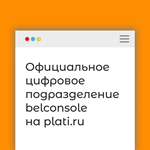🔶Nintendo eShop 20 $ [ Gift Card ] USA (US) Official
Content: text (42 symbols)
Available: 27
Uploaded: 14.11.2024
Positive responses: 154
Negative responses: 0
Sold: 1841
Refunds: 0
$26.22
💳We accept Visa/Mastercard cards from all over the world + CIS (except Azerbaijan).
🔒The reliability of your purchase is guaranteed by Belconsole - the first international company with a physical store (and not a private person) on shopping-centre.ru, as well as its founder personally - Vladimir Bychinov.We are a holding of family companies, we have been working since 2007, on shopping-centre.ru since 2009, we are official dealers of all the largest distributors in the CIS.Belconsole is the only distributor of digital games in the CIS with a physical store.
Our store has served almost a MILLION purchases only on shopping-centre.ruYou are buying a license key for the Nintendo eShop 20 $ USA .
💳When paying with a Bank card, select “Card” and the most convenient method for you.
************************************* *****************************Activation: Nintendo eShop
Publishers: Nintendo
►Activation Region: America / USA
► Denomination: 20 USD
******************************************************* ******
►If you use VPN for activation or create a new account using VPN, VPN will not be able to help you with activation. And we do not guarantee the performance and activation of the game via VPN.
When creating a new account, specify the region Unites States / United States of America when registering and select a tax-free state (for example, Delaware)
•https://accounts.nintendo.com/register
If you want to switch from the current region, then change the region to the United States in your profile, also indicate the tax-free state• Go to the site https://accounts .nintendo.com and/or sign in to your Nintendo Account on your console.•https://accounts.nintendo.com/register
• You can also access your user profile through the My Nintendo website.
• Click on the nickname in the upper right corner, then select "Account Settings".
• Profile - Edit - Change the region to the required one
!!!IMPORTANT!!! If you have money in your eShop account, you may not be able to change the region or if you move to another region, they will be burned out
If you are asked to enter your address/zip code when purchasing, you can use the address generator in Delaware https://de.postcodebase.com/ru/randomaddress
🛒►More of our products:
• Nintendo eShop 10 💲 http://shopping-centre.ru/item/3380439
• Nintendo eShop 20 💲 http://shopping-centre.ru/item/3381228
• Nintendo eShop 35 💲 http://shopping-centre.ru/item/3381230
• Nintendo eShop 45 💲 http://shopping-centre.ru/item/3381251
• Nintendo eShop 50 💲 http://shopping-centre.ru/item/3381231
• Nintendo eShop 70 💲 http://shopping-centre.ru/item/3381252
• Nintendo eShop 100 💲 http://shopping-centre.ru/item/3381243
How to activate?• Nintendo eShop 10 💲 http://shopping-centre.ru/item/3380439
• Nintendo eShop 20 💲 http://shopping-centre.ru/item/3381228
• Nintendo eShop 35 💲 http://shopping-centre.ru/item/3381230
• Nintendo eShop 45 💲 http://shopping-centre.ru/item/3381251
• Nintendo eShop 50 💲 http://shopping-centre.ru/item/3381231
• Nintendo eShop 70 💲 http://shopping-centre.ru/item/3381252
• Nintendo eShop 100 💲 http://shopping-centre.ru/item/3381243
1. Log in to Nintendo eShop from the menu on your console
2. Tap on Menu in the top left corner of the bottom screen
3. Select Use download code
4. Enter the 16-digit download code on the screen that appears Use purchased codes as soon as possible and do not use them for accumulation or resale
• You are buying from an international, high-value, family-owned company, Prime, and not from a private individual.
• Games we sell on shopping-centre.ru - http://shopping-centre.ru/seller/118855
• We have been working since 2008 and have served more than 1,000,000 Clients during this time.
• On plati alone we have over 700,000 sales and over 8500 positive reviews in the last year.
• We sell a wide range of products at record low prices online.
• The official webmoney Business Level is over 1200.
• We, OOO Prime, are the official dealer of all major distributors in the CIS.
• After the purchase, if everything suits you, please write a review below the product, it is very important to us.
• If you have any difficulties with activation, please write below under the product in the correspondence.
• To do this, click on the chat button as shown on this screen http://prntscr.com/gft7zi
• We cannot solve technical support with keys via Skype, phone, etc. Only by correspondence under the goods.
• By making a purchase, you agree with the description of the product and are sure that this is exactly the product you need
• Keys distributed by the digital distribution method, purchased by mistake (due to the buyer´s negligence), are not subject to exchange and return.
• When making a purchase, carefully study the product description - activation regions, release dates (if it is a pre-order), activation platforms.
• Games we sell on shopping-centre.ru - http://shopping-centre.ru/seller/118855
• We have been working since 2008 and have served more than 1,000,000 Clients during this time.
• On plati alone we have over 700,000 sales and over 8500 positive reviews in the last year.
• We sell a wide range of products at record low prices online.
• The official webmoney Business Level is over 1200.
• We, OOO Prime, are the official dealer of all major distributors in the CIS.
• After the purchase, if everything suits you, please write a review below the product, it is very important to us.
• If you have any difficulties with activation, please write below under the product in the correspondence.
• To do this, click on the chat button as shown on this screen http://prntscr.com/gft7zi
• We cannot solve technical support with keys via Skype, phone, etc. Only by correspondence under the goods.
• By making a purchase, you agree with the description of the product and are sure that this is exactly the product you need
• Keys distributed by the digital distribution method, purchased by mistake (due to the buyer´s negligence), are not subject to exchange and return.
• When making a purchase, carefully study the product description - activation regions, release dates (if it is a pre-order), activation platforms.
15.11.2024 19:41:26
Благодарю 😁
08.11.2024 12:07:13
Всё супер!
07.11.2024 5:23:12
Супер! Код правильный, цена хорошая
06.11.2024 7:21:28
спасибо
05.11.2024 23:13:48
Сразу же приходит код, все супер. Постоянно покупаем у этого продавца