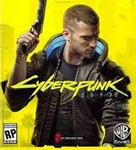CYBERPUNK 2077 ✅(GOG.COM/GLOBAL REGION KEY)+GIFT
Content: serial-image-6dd5d84a-916b-44f9-b918-0fd7ce15b26d.jpeg (14.19 KB)
Available: 5
Uploaded: 22.10.2024
Positive responses: 147
Negative responses: 0
Sold: 739
Refunds: 0
Seller: mrakk
information about the seller and its items
Loyalty discount! If the total amount of your purchases from the seller more than:
| $100 | the discount is | 1% |
$52.3
✅ THE LICENSE KEY FROM CYBERPUNK 2077 IS DISPLAYED IN THE BROWSER WINDOW AND COME TO YOUR E-MAIL AUTOMATICALLY AFTER PAYMENT!!!
Activation: GOG.com
Publisher: CD PROJEKT RED
Localization: Russian (interface and voice acting), English, Polish, German, French, Spanish, etc.
Region of activation: Without regional restrictions (REGION FREE)---------------------------------
GIFT!!! WRITE A POSITIVE FEEDBACK WITH THE WORDS "I WANT A GIFT" AND DUPLICATE THIS MESSAGE (in the CORRESPONDENCE tab on the Oplata.info order page), THEN YOU GUARANTEED TO GET A RANDOM, CHEAP GAME IN STEAM.
If you didn’t write in correspondence with the seller, then you shouldn’t be offended when you don’t receive a gift.
---------------------------------ABOUT THE GAME:
Cyberpunk 2077 is an action-adventure RPG set in the metropolis of Night City, where power, luxury and body modifications are valued above all else. You play as V, a mercenary in search of a unique device that allows you to gain immortality.
You can change your character´s cyber implants, skills and playstyle as you explore a vast open world where your actions affect the story and everything around you.
CYBERPUNK 2077 GAME FEATURES:
PLAY AS A CITY MERCENARY
Become a cyberpunk - an implanted mercenary - and make a name for yourself on the streets of Night City.
LIVE IN THE CITY OF THE FUTURE
Explore the vast world of Night City, which looks brighter, more complex and deeper than anything you´ve seen before.
LOOK FOR THE IMPLANT THAT GIVES ETERNAL LIFE
Take on the most dangerous mission of your life and find a prototype implant that allows you to gain immortality.
Activation: GOG.com
Publisher: CD PROJEKT RED
Localization: Russian (interface and voice acting), English, Polish, German, French, Spanish, etc.
Region of activation: Without regional restrictions (REGION FREE)---------------------------------
GIFT!!! WRITE A POSITIVE FEEDBACK WITH THE WORDS "I WANT A GIFT" AND DUPLICATE THIS MESSAGE (in the CORRESPONDENCE tab on the Oplata.info order page), THEN YOU GUARANTEED TO GET A RANDOM, CHEAP GAME IN STEAM.
If you didn’t write in correspondence with the seller, then you shouldn’t be offended when you don’t receive a gift.
---------------------------------ABOUT THE GAME:
Cyberpunk 2077 is an action-adventure RPG set in the metropolis of Night City, where power, luxury and body modifications are valued above all else. You play as V, a mercenary in search of a unique device that allows you to gain immortality.
You can change your character´s cyber implants, skills and playstyle as you explore a vast open world where your actions affect the story and everything around you.
CYBERPUNK 2077 GAME FEATURES:
PLAY AS A CITY MERCENARY
Become a cyberpunk - an implanted mercenary - and make a name for yourself on the streets of Night City.
LIVE IN THE CITY OF THE FUTURE
Explore the vast world of Night City, which looks brighter, more complex and deeper than anything you´ve seen before.
LOOK FOR THE IMPLANT THAT GIVES ETERNAL LIFE
Take on the most dangerous mission of your life and find a prototype implant that allows you to gain immortality.
ACTIVATION:
- Download the GOG client, run and install it.
- After launch, you will be prompted to log into your account or register a new one.
- Press the menu (X) and select - Activate code.
- Enter activation key.
- After activating the game, you will be prompted to download the game. Or go to the library, click on the picture of the game and install the game.
- In order for the GOG client to be displayed in Russian, go to the menu (gear) and change "English" to "Russian".
- Download the GOG client, run and install it.
- After launch, you will be prompted to log into your account or register a new one.
- Press the menu (X) and select - Activate code.
- Enter activation key.
- After activating the game, you will be prompted to download the game. Or go to the library, click on the picture of the game and install the game.
- In order for the GOG client to be displayed in Russian, go to the menu (gear) and change "English" to "Russian".
02.09.2024 11:32:24
хорошо
02.09.2024 11:17:07
хорошо
02.09.2024 11:09:20
хорошо
02.09.2024 11:03:07
хорошо
02.09.2024 10:57:09
хорошо